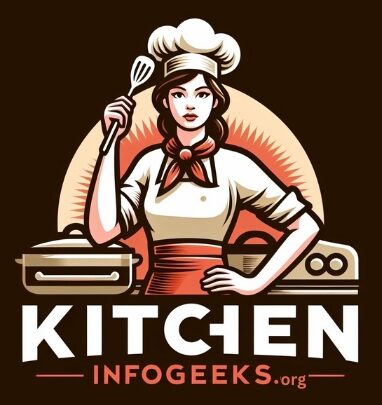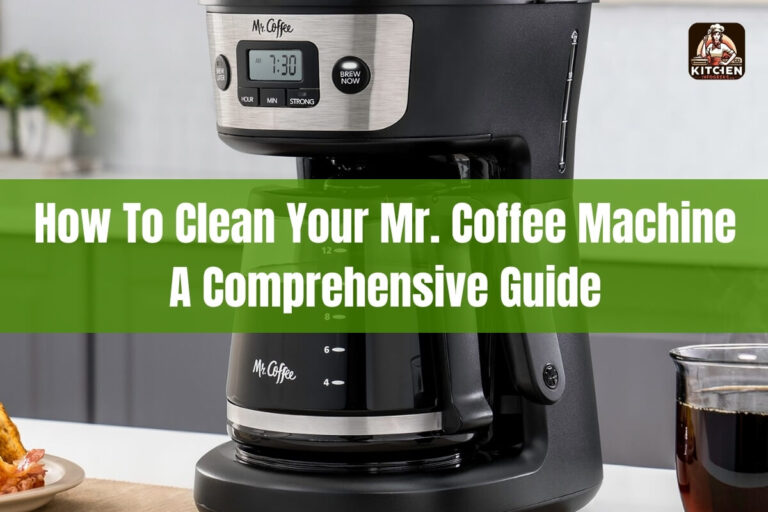Imagine this: You’ve just stumbled out of bed, bleary-eyed and desperate for that first cup of coffee. You shuffle to the kitchen, hit the brew button on your trusty coffee maker, and… nothing. The machine turns off, leaving you caffeine-deprived and frustrated. If this scenario sounds familiar, you’re not alone. Many coffee lovers face the perplexing issue of their coffee machines unexpectedly shutting down mid-brew.
In this comprehensive guide, we’ll explore why your coffee machine keeps turning off and how to fix it. We’ll cover common causes, troubleshooting steps, and prevention tips to keep your morning brew flowing smoothly. So grab a cup of coffee (if you can!) and let’s dive in.
Common Scenarios of Unexpected Shutoffs
Coffee machines can shut off at various points in the brewing process. Some common scenarios include:
- The machine turns off immediately after you press the start button
- It shuts down halfway through the brewing cycle
- The coffee maker completes the brew but turns off before keeping the coffee warm
Each of these situations can stem from different underlying issues, which we’ll explore in detail.
Impact on Your Daily Coffee Routine
When your coffee machine keeps turning off, it’s more than just an inconvenience. It can throw your entire morning routine off-kilter, leaving you rushing to find alternative caffeine sources or facing a groggy, coffee-less start to your day. For many, a reliable coffee maker is a crucial part of their daily ritual, and unexpected shutoffs can be genuinely disruptive.
Potential Causes of Automatic Shutoffs
Built-in Safety Features
Believe it or not, some automatic shutoffs are actually by design. Many modern coffee makers include safety features that turn the machine off after a certain period. This helps prevent overheating, reduces energy consumption, and lowers the risk of fire hazards.
For example, some Philips coffee makers automatically switch off 30 minutes after brewing, complying with EU regulations. While this feature is meant to enhance safety, it can be frustrating if you’re not aware of it.
Power Supply Issues
Sometimes, the problem isn’t with your coffee maker at all, but with its power source. Issues that can cause your machine to shut off include:
- Loose power cord connections
- Faulty outlets or power strips
- Voltage fluctuations in your home’s electrical system
These power-related problems can cause your coffee machine to shut off unexpectedly or fail to turn on at all.
Mineral Buildup and Clogging
Over time, minerals from your water can accumulate inside your coffee maker, forming scale deposits. This buildup can obstruct water flow, leading to overheating and automatic shutoff. Areas particularly prone to scaling include:
- Water reservoirs
- Heating elements
- Internal pipes and valves
Regular cleaning and descaling can help prevent these issues and keep your machine running smoothly.
Faulty Internal Components
Sometimes, the culprit behind your coffee machine’s shutoff problem is a malfunctioning internal part. Common issues include:
- Broken thermostats
- Faulty heating elements
- Damaged circuit boards
- Malfunctioning sensors
These problems often require professional repair or, in some cases, replacement of the entire machine.
Troubleshooting Your Coffee Machine
Now that we’ve covered the potential causes, let’s look at some troubleshooting steps you can take to get your coffee flowing again.
Checking the Power Source
Start with the basics:
- Ensure the power cord is securely plugged into both the machine and the wall outlet.
- Try plugging the coffee maker into a different outlet to rule out issues with the power source.
- If you’re using a power strip or extension cord, plug the machine directly into the wall to see if that resolves the issue.
Cleaning and Descaling Your Machine
Regular cleaning is crucial for maintaining your coffee maker’s performance. Here’s a simple cleaning process:
- Mix equal parts water and white vinegar.
- Pour this solution into the water reservoir.
- Run a brew cycle without coffee grounds.
- Rinse by running 2-3 cycles with clean water.
For stubborn mineral buildup, you might need a commercial descaling solution designed for coffee makers.
Inspecting for Leaks and Blockages
Leaks or blockages can cause your machine to shut off as a safety measure. Check these areas:
- Water reservoir for cracks or damage
- Carafe for chips or cracks
- Filter basket for clogs or trapped grounds
- Spray head for mineral buildup
Clean or replace any parts that show signs of damage or blockage.
Resetting Your Coffee Maker
Sometimes, a simple reset can resolve electronic glitches:
- Unplug your coffee maker.
- Wait for 30-60 seconds.
- Plug it back in and try brewing again.
For some models, you might need to hold down specific buttons to perform a factory reset. Check your user manual for model-specific instructions.
Brand-Specific Issues and Solutions
Different brands and models of coffee makers can have unique quirks and solutions. Let’s look at some common issues with popular brands.
Cuisinart Coffee Makers
Cuisinart machines are known for their reliability, but they’re not immune to problems. If your Cuisinart keeps shutting off:
- Check the carafe’s position on the warming plate.
- Ensure the water reservoir is filled to the proper level.
- Clean the machine thoroughly, paying special attention to the valve at the bottom of the water reservoir.
Keurig Machines
Keurig brewers can be finicky, especially when it comes to power issues. Try these steps:
- Perform a thorough cleaning of the needle that punctures K-cups.
- Run a water-only brew cycle to clear any internal blockages.
- For persistent issues, try the “slap method” (gently tapping the bottom of the machine) to dislodge air bubbles.
Mr. Coffee Brewers
Mr. Coffee machines often have issues related to their auto-shutoff feature. To address this:
- Check if your model has a programmable auto-shutoff and adjust the settings.
- Clean the machine regularly, especially if you live in an area with hard water.
- Inspect the power cord for any signs of damage or wear.
Ninja Coffee Bars
Ninja coffee makers are versatile but can be prone to shutoff issues. Try these solutions:
- Ensure the carafe is properly seated on the drip tray.
- Clean the water reservoir, paying attention to the float switch.
- Run a clean cycle using the machine’s built-in cleaning function.
When to Seek Professional Help
While many coffee maker issues can be resolved at home, some problems require expert attention.
Signs of Serious Malfunction
Consider seeking professional help if you notice:
- Burning smells or smoke coming from the machine
- Unusual noises during operation
- Visible damage to internal components
- Persistent issues despite thorough cleaning and troubleshooting
Contacting Customer Support
Most major coffee maker brands offer customer support services. When reaching out:
- Have your model number and purchase date ready.
- Describe the issue in detail, including any troubleshooting steps you’ve already taken.
- Be prepared to perform additional diagnostic steps as directed by the support team.
Warranty Considerations
If your coffee maker is still under warranty, professional repair or replacement might be covered. Check your warranty terms and contact the manufacturer for guidance on how to proceed.
Preventing Future Shutoff Issues
An ounce of prevention is worth a pound of cure, especially when it comes to keeping your coffee flowing.
Regular Maintenance Tips
- Clean your coffee maker at least once a month, or more often if you use it daily.
- Descale every 3-6 months, depending on your water hardness and frequency of use.
- Replace removable parts like filters and gaskets as recommended by the manufacturer.
Choosing the Right Water
The type of water you use can significantly impact your coffee maker’s longevity:
- Use filtered or spring water to reduce mineral buildup.
- Avoid distilled water, as some machines need minerals for proper operation.
- If you have hard water, consider using a water softener or filtering system.
Proper Storage and Handling
- Store your coffee maker in a dry place when not in use.
- Avoid moving the machine while it’s brewing or still hot.
- Handle the carafe and other delicate parts with care to prevent damage.
Alternatives to Consider
If you’re fed up with your coffee machine’s persistent shutoff issues, you might want to explore alternative brewing methods.
Manual Brewing Methods
Consider these low-tech, reliable options:
- French press: Simple and produces rich, full-bodied coffee
- Pour-over: Offers precise control over brewing variables
- Moka pot: Creates strong, espresso-like coffee on the stovetop
These methods don’t rely on electronics, eliminating the risk of unexpected shutoffs.
Coffee Makers with Thermal Carafes
If you want to stick with an electric brewer but hate cold coffee, consider a machine with a thermal carafe. These keep your coffee hot without relying on a warming plate, reducing the risk of overheating and shutoff issues.
Conclusion
A coffee machine that keeps turning off can be a major frustration, but with the right knowledge and approach, you can often resolve the issue and prevent future problems. Remember to:
- Regularly clean and descale your machine
- Check for power supply issues
- Pay attention to brand-specific quirks and solutions
- Seek professional help for persistent or serious problems
By following these tips and maintaining your coffee maker properly, you can ensure a steady supply of your favorite brew, keeping those dreaded caffeine-less mornings at bay. Here’s to many mornings of perfectly brewed, uninterrupted coffee!