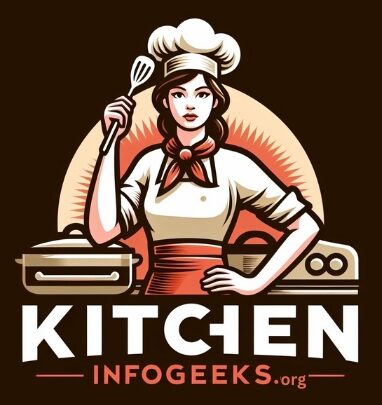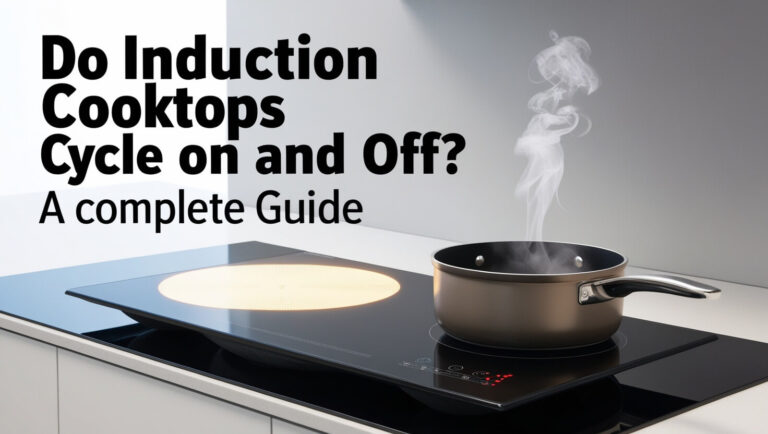To turn on your Gasland Chef induction cooktop, press and hold the power button for 3 seconds. Once the display lights up, select your cooking zone and adjust the temperature using the + or – buttons.
Getting your Gasland Chef induction cooktop started might seem tricky at first. This atricle covers every detail you need – from basic startup to fixing common issues. You’ll learn the exact steps, tips for different cooking zones, and solutions to typical problems.
Quick Start Steps for Gasland Chef Induction Cooktop
Power Connection Check
Before hitting that power button, make sure your cooktop is getting the right juice:
- Check if the cooktop is properly wired to 240V power
- Look for any loose connections
- Make sure your circuit breaker is on
If your cooktop won’t turn on, a simple power issue might be the culprit. Grab a voltage tester to check if you’re getting 240V between the live wires.
Safety Lock Features
Gasland Chef cooktops come with a child lock – great for safety, but it can stop you from turning on the stove. Here’s what to do:
- Find the lock symbol on your control panel
- Press and hold it for 3-5 seconds
- Watch for the lock indicator light to turn off
Basic Controls Overview
Your cooktop’s control panel has several key parts:
- Power button (far right)
- Cooking zone selectors
- Temperature controls (+ and -)
- Timer settings
Step-by-Step Power Up Process
Correct Pan Selection
Not just any pot will work on your induction cooktop. For the best start:
- Use flat-bottomed pans
- Stick to magnetic materials (iron or steel)
- Match pan size to cooking zone
Pro tip: Hold a magnet to your pan’s bottom. If it sticks, you’re good to go!
Zone Activation Method
Once powered on:
- Place your pan on the chosen zone
- Tap the zone’s selector
- Use + or – to set heat level
- Listen for a slight buzz – that’s normal!
Each zone has 9 power levels plus a boost option for faster heating.
Temperature Control Tips
Control heat like a pro:
- Start at level 5 for most cooking
- Use boost (B) for quick boiling
- Lower settings work best for simmering
Remember: Induction heats faster than gas or electric. Start lower than you think you need.
Common Startup Issues and Solutions
Power Problems Fixed
Cooktop won’t turn on? Try these fixes:
- Reset your circuit breaker
- Check for loose wiring
- Make sure the control panel is dry
If nothing works, test the outlet with another appliance to rule out power supply issues.
Control Panel Not Responding
Dealing with unresponsive controls:
- Clean the panel (grease can interfere)
- Dry thoroughly – moisture affects touch sensors
- Unlock the child safety feature
Sometimes, a simple restart solves the problem. Turn off power at the breaker for 30 seconds.
Pan Detection Errors
Seeing a “U” on display? That means:
- Your pan isn’t detected
- It might be too small
- The material isn’t induction-compatible
Try moving the pan to the center of the zone for better detection.
Essential Safety Features During Startup
Child Lock Operation
Keep kids safe:
- Lock activates automatically after 20 seconds
- Hold lock button 3 seconds to unlock
- Lock symbol lights up when active
This feature prevents accidental starts but can confuse new users.
Auto Shut-off Function
Your cooktop watches out for you:
- Turns off if no pan is detected for 1 minute
- Shuts down if left on too long
- Different time limits for each power level
These safety features might seem annoying but could save your kitchen!
Overheating Protection
Built-in safeguards prevent damage:
- Reduces power if pan gets too hot
- May show “E3” error code
- Lets cooktop cool before resuming
Don’t worry if power levels drop suddenly – it’s just being careful.
Different Cooking Zones Explained
Power Levels for Each Zone
Gasland Chef cooktops typically feature:
- 2 x 1500W zones (boostable to 2000W)
- 3 x 2000W zones (boostable to 2600W)
- Total power: 6800-7400W
Match your cooking needs to the right zone size and power.
Boost Function Usage
Need extra heat? Try boost mode:
- Select your cooking zone
- Press “B” for instant high power
- Lasts 5 minutes before returning to normal
Perfect for boiling water or quick searing.
Flex Zone Operation
Some models let you combine zones:
- Great for large pans
- Provides even heating
- Activated by special flex controls
First-Time Use Instructions
Initial Cleaning Requirements
Before first use:
- Wipe surface with damp cloth
- Dry completely
- Remove any stickers or protective film
Skip harsh cleaners – they can damage the glass surface.
Test Run Process
Break in your cooktop properly:
- Run each zone at medium heat
- Use induction-friendly pans
- Let it heat for 5 minutes per zone
This helps check all functions and removes any manufacturing residues.
Break-in Period Tips
During your first few uses:
- Expect some odd smells (normal and temporary)
- Start with lower heat settings
- Get used to faster heating times
Troubleshooting Error Codes at Startup
Common Error Code Meanings
Know what your cooktop is saying:
- E1/E2: Voltage problems
- E3: Overheating
- F3/F4: Sensor issues
- U: No pan detected
Most codes clear automatically once the issue resolves.
Quick Fixes for Error Messages
Try these solutions:
- For E1/E2: Check your power supply
- For E3: Let cooktop cool down
- For U: Center your pan or try a different one
Keep the manual handy – it lists all error codes and fixes.
When to Call Support
Some problems need expert help:
- Repeated error codes
- Strange noises or smells
- Physical damage to the surface
Gasland’s support team can guide you through trickier issues.
Using your Gasland Chef induction cooktop gets easier with practice. Remember the basics: proper power, right pans, and patience with the controls. Soon you’ll be cooking like a pro on your efficient, safe induction surface. Keep this guide handy for quick reference, and enjoy the benefits of induction cooking!