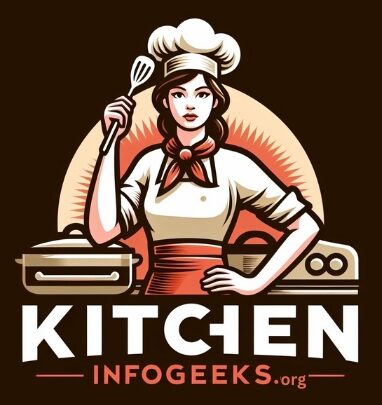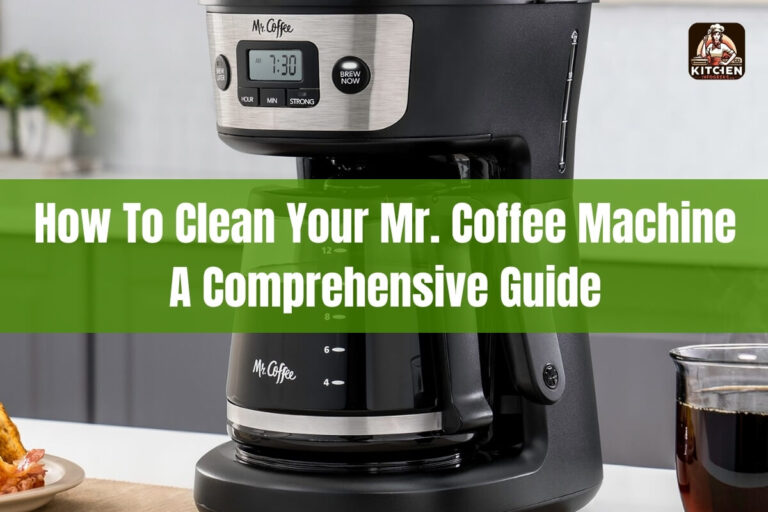If your coffee machine isn’t brewing, the most common causes are power issues, water problems, clogged components, or faulty heating elements. Don’t worry – we’ll walk you through how to diagnose and fix these issues to get your morning brew flowing again.
Nothing’s worse than stumbling to the kitchen half-awake, only to find your trusted coffee maker won’t brew. Before you panic or resign yourself to a caffeine-free morning, take a deep breath. Many brewing problems have simple fixes you can handle yourself.
This guide covers everything from quick checks to advanced troubleshooting. We’ll look at issues specific to different types of coffee makers and share tips to prevent future problems. By the end, you’ll be a coffee machine repair pro!
Common Reasons for a Coffee Machine Not Brewing
Let’s start by breaking down the usual suspects when your coffee maker decides to take an unwanted day off.
Power Supply Issues
It might seem obvious, but power problems are often the culprit. Maybe someone unplugged the machine to use the outlet, or a power surge tripped a breaker.
Quick fixes to try:
- Make sure it’s plugged in (we’ve all been there!)
- Check if other appliances on the same circuit work
- Test the machine in a different outlet
Water-Related Problems
No water means no coffee. But sometimes the issue is trickier than an empty reservoir.
Possible water woes:
- Empty or low water tank
- Clogged water lines from mineral buildup
- Faulty water pump
- Blocked water intake valve
Clogged Components
Coffee makers have several parts that can get gunked up over time, stopping the brewing process.
Areas to check for clogs:
- Filter basket
- Spray head or water distributor
- Tubes and hoses inside the machine
Faulty Heating Elements
If the water isn’t heating up, you won’t get coffee. Heating element issues are common in older machines.
Signs of heating problems:
- Machine turns on but water stays cold
- Brewing starts but stops before finishing
- Weak or lukewarm coffee
Malfunctioning Sensors
Modern coffee makers use sensors to control brewing. When these go haywire, your machine might refuse to start.
Sensor issues to consider:
- Carafe detection sensors (thinks pot isn’t in place)
- Temperature sensors (won’t heat if it can’t detect temp)
- Water level sensors (won’t start if it thinks tank is empty)
Step-by-Step Troubleshooting for a Non-Brewing Coffee Machine
Now that we know what might be wrong, let’s walk through how to fix it. Follow these steps in order – you might solve the problem sooner than you think!
Check the Power Source
First things first – let’s make sure your coffee maker is getting juice.
- Ensure it’s plugged in securely
- Try a different outlet
- Check your home’s circuit breaker
- Look for any frayed wires or damage to the power cord
If it’s still not powering on, the internal wiring or control board might be the problem.
Inspect the Water Reservoir
No water, no coffee. But a full tank doesn’t always mean problem solved.
- Fill the reservoir if it’s empty
- Check for cracks or leaks in the tank
- Make sure the water intake valve isn’t blocked
- Clean the reservoir to remove any buildup
Pro tip: Use filtered water to reduce mineral deposits that can clog your machine over time.
Examine the Filter and Brew Basket
A clogged filter or misaligned brew basket can stop the brewing process in its tracks.
- Remove and clean the filter basket
- Check for any coffee grounds stuck in the basket or spray head
- Make sure the filter is the right size and properly seated
- Clean the spray head with a soft brush
Don’t forget to use the right grind size for your machine. Too fine a grind can clog things up quickly.
Clean and Descale Your Machine
Mineral buildup is the silent killer of coffee makers. Regular cleaning keeps things flowing smoothly.
- Run a brew cycle with equal parts water and white vinegar
- Follow with 2-3 cycles of clean water to rinse
- For stubborn buildup, use a commercial descaling solution
- Clean all removable parts with soap and water
Aim to descale your machine every 3-6 months, depending on your water hardness and usage.
Verify Proper Assembly
Sometimes the fix is as simple as making sure everything is where it should be.
- Check that the carafe is properly seated on the warming plate
- Ensure the brew basket is fully inserted and locked in place
- Verify that the water reservoir lid is closed securely
- Make sure any removable parts are correctly installed
It sounds simple, but even slight misalignments can trigger safety switches that prevent brewing.
Specific Issues by Coffee Machine Type
Different types of coffee makers can have their own unique problems. Let’s look at some common issues for popular styles.
Drip Coffee Makers Not Brewing
Drip machines are simple, but that doesn’t mean they’re problem-free.
Drip-specific checks:
- Clean the shower head where water drips onto the grounds
- Check for kinks in the hot water tube
- Ensure the one-way valve in the water line isn’t stuck
Espresso Machines Not Brewing
Espresso makers are more complex, with more potential failure points.
Espresso machine tips:
- Check for proper pressure (should be around 9 bars)
- Clean the group head and portafilter thoroughly
- Ensure the pump is working and not making unusual noises
- Verify steam wand isn’t clogged if it’s a dual-use machine
Pod-Based Coffee Makers Not Brewing
Pod machines like Keurig have their own quirks to watch for.
Pod machine troubleshooting:
- Clean the needle that punctures the pods
- Run a water-only cycle to clear any clogs
- Check for air bubbles in the water line (may need to “burp” the machine)
- Ensure the pod is compatible and not damaged
Advanced Troubleshooting for Persistent Brewing Issues
If basic steps haven’t solved the problem, it’s time to dig deeper. These checks may require some DIY skills and basic tools.
Checking Internal Components
Sometimes the issue lies hidden inside your machine.
- Unplug the machine and remove the outer casing
- Look for any obvious signs of damage or leaks
- Check that all internal hoses are connected securely
- Inspect for any burnt smells or discoloration on electrical parts
Remember, opening your machine may void the warranty. Proceed with caution.
Testing Electrical Connections
Loose or corroded connections can cause brewing failures.
- Use a multimeter to test continuity in wires and switches
- Check that all wire connections are tight and free of corrosion
- Test the heating element for proper resistance
- Verify that thermal fuses haven’t blown
If you’re not comfortable working with electricity, it’s best to call a pro at this point.
Dealing with Thermostat and Heating Element Problems
These components are crucial for brewing but can wear out over time.
- Test the thermostat with a multimeter for proper function
- Check the heating element for continuity
- Look for signs of burning or damage on these parts
- Replace faulty components if you have the skills, or consult a repair service
Preventive Maintenance to Avoid Brewing Issues
An ounce of prevention is worth a pound of cure, especially when it comes to coffee makers.
Regular Cleaning Routines
Keep your machine happy with frequent TLC.
- Rinse removable parts after each use
- Run a cleaning cycle weekly with vinegar or cleaning solution
- Wipe down the exterior and warming plate regularly
- Clean the carafe and filter basket with soap and water often
Proper Water Usage and Quality
The water you use affects both your coffee’s taste and your machine’s longevity.
- Use filtered or spring water if possible
- Avoid distilled water, which can damage some machines
- Don’t let water sit in the reservoir for long periods
- Follow manufacturer guidelines for water hardness
Timely Descaling and Deep Cleaning
Think of descaling like an oil change for your coffee maker.
- Descale every 3-6 months, or more often with hard water
- Use a commercial descaling solution for best results
- Follow up descaling with several clean water rinses
- Deep clean all removable parts monthly
When to Seek Professional Help or Consider Replacement
Sometimes, it’s time to call in the experts or start shopping for a new machine.
Signs of Irreparable Damage
Know when to throw in the towel on repairs.
- Visible cracks in the water reservoir or main body
- Repeated failures despite proper maintenance
- Electrical issues like sparking or burning smells
- Cost of repairs approaching the price of a new machine
Cost-Benefit Analysis of Repair vs. Replacement
Weigh your options carefully before deciding.
- Consider the age of your machine
- Compare repair costs to the price of a new, potentially more efficient model
- Factor in the hassle and time without coffee during repairs
- Think about features you might gain with an upgrade
Remember, even the best coffee makers have a lifespan. If yours is more than 5-7 years old and giving you trouble, it might be time for an upgrade.
By following this guide, you should be able to diagnose and fix most brewing issues. Regular maintenance will keep your machine running smoothly, ensuring you never have to face a morning without your precious caffeine fix. If all else fails, remember that local repair shops and manufacturer support lines are there to help. Here’s to many more years of perfect brews!